In my first post of the year I told you how you could use a template and swap out a photo for a journaling block, then last week I gave you a template so you could try it. This week I'm going to give you another idea on how to add journaling on your page, and that idea is to...
Journal right on the background!
That's right, choose a simple background and journaling right on it.
You can journal in a column on the side:
layout by gracelikerain
You can cluster photos on the top or bottom of the layout and use the rest of the space for journaling:
layout by banana1282
Scatter your elements and photos along the edges and display your journaling right in the middle:
layout by rainydays
Or you can leave the photos out completely and just journal:
layout by Kim Mauch


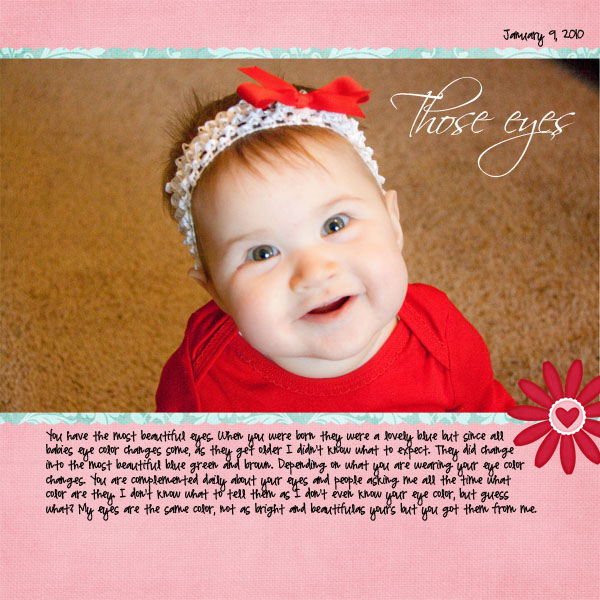
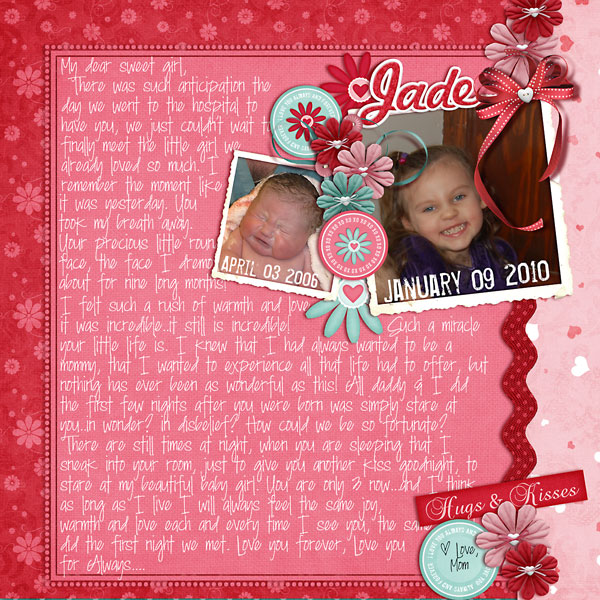









Great tips! Thanks!
ReplyDelete